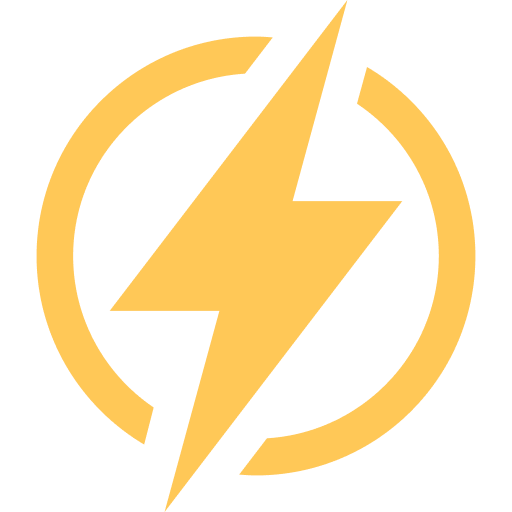Updating dates in Google Sheets manually is a time-consuming task, plus it’s boring. To solve the issue, Google has provided a Today function that returns the current date. Using this function, you can update the current date and time with just a click.
To use the Today function in Google Sheets, you need to enter =TODAY()in the cell and press Enter.
While this function lets you insert the date, you can use other functions to insert the time as well. Read this article to know everything about the current date formulas.
How to Insert Date and Time in Google Sheets
Below, I have explained several methods to insert date and time. Using these functions, you don’t need to manually do the entries.
Show Current Date in Google Sheets Using Today Function
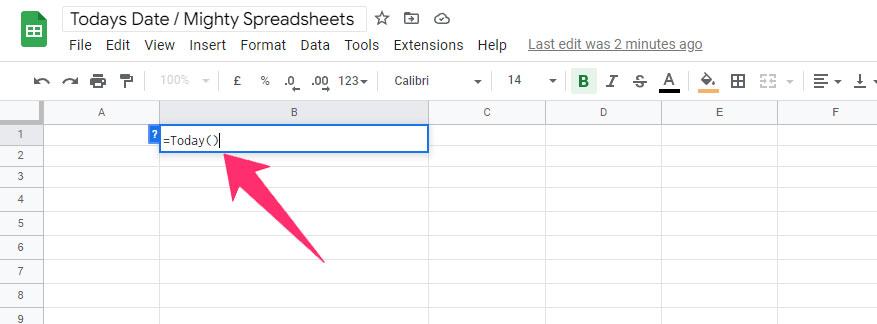
Using the TODAY function is the easiest, and all you need to do is type =TODAY() in the cell you want to insert the date. Press Enter and the date will be inserted automatically.
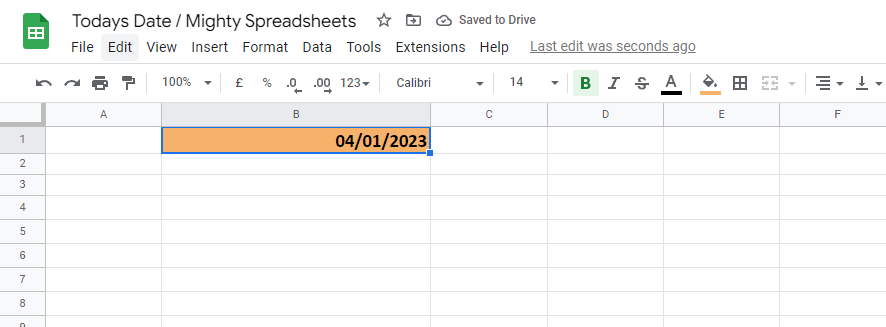
Insert Today’s Date in Google Sheets Using the Now Function
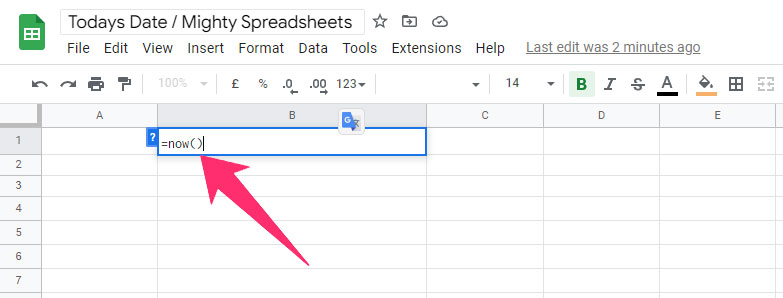
The Now function lets you insert the date and time together. To use this function, you need to type =NOW(), in the cell you want to insert the details into and press enter.
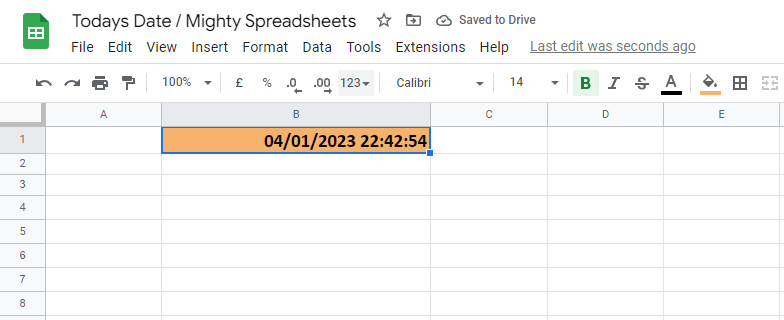
Insert Today’s Date with a Keyboard Shortcut (Windows and Mac)
Whether you are using Google Sheets on Windows or Mac, you can use a shortcut to insert the current date. Press CTRL + ; if you are on Windows and CMD + ; if you are on Mac, and the current date will be inserted into the selected cell.
Difference Between Today and Now
The primary difference between the TODAY and NOW functions is that the NOW function inserts the current time as well. If you want to insert the date only, you should use =TODAY() if you want both the date and time to be present in a cell, you should use =NOW()
FAQs
Why TODAY function is showing the wrong date?
The date and time depend on the location you have selected. If you are using Canada as your preferred location, you’ll see the current date and time in Canada when you use the Today function.
You can easily change your region by going to File > Spreadsheet settings and selecting “Locale” from the dialog box that appears.
Compare the date value to the current date in Google Sheets?
You can use several functions to compare dates. To check if the dates are equal, use =A1=B1. To check if the dates are not equal, use =A1<>B1, and for checking if the first date is greater than the second, use =A1>B1.
When should you not use TODAY in Google Sheets?
You should not use the Today function in Google Sheets when you want to calculate the number of dates between two or more dates.
Final Thoughts
I hope this article on how to insert the current date and time in Google Sheets has helped you do it right away. With these functions, you can minimize the effort required to do manual entries.
Stay tuned with us for more informative articles on Google Sheets and become a master at using spreadsheets.