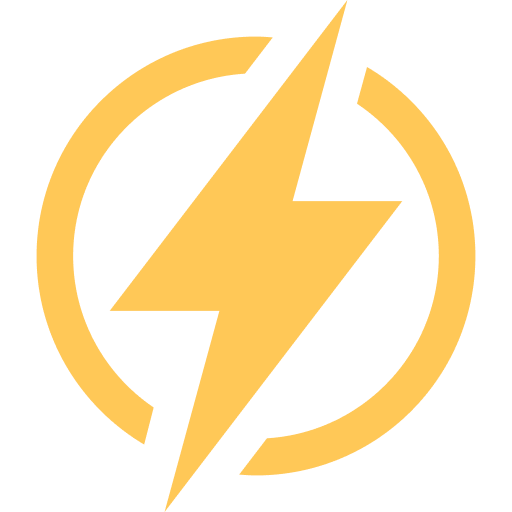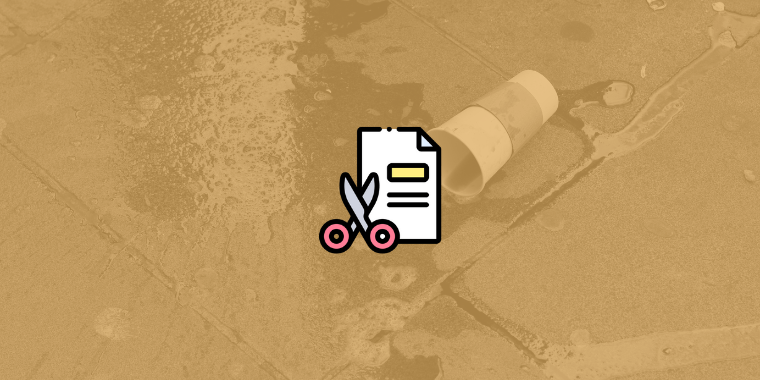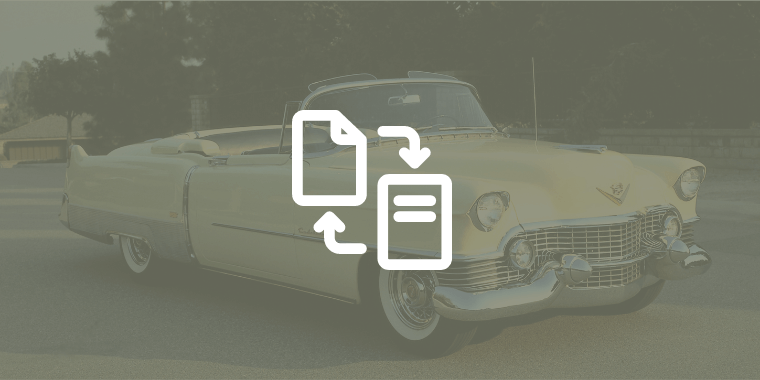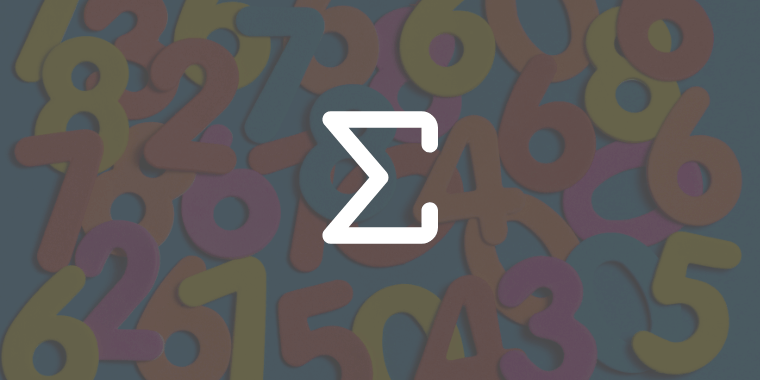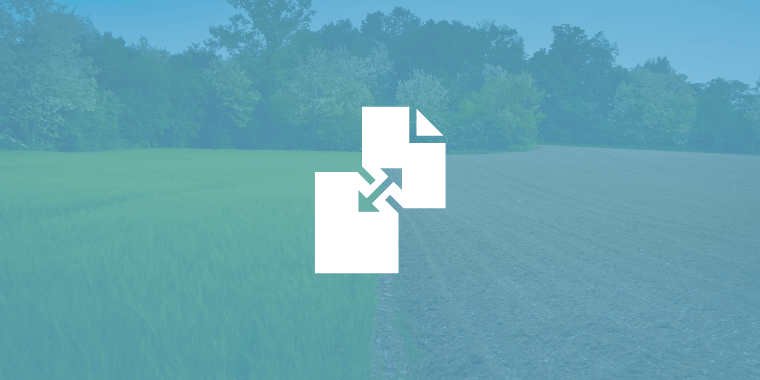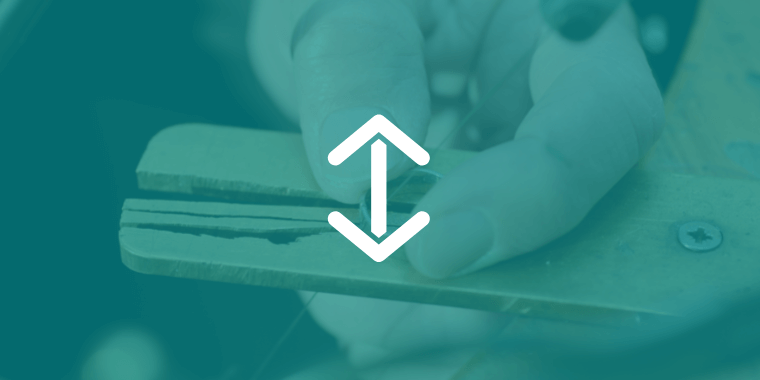
Very often trying to fit enough information in the cells can get daunting. There are a few ways to solve it but the easiest one to make the entire cell information visible is by adjusting the column’s width* To adjust the column width manually, you can grab the side of the column header using the… Read more Modifying Column Width in Google Sheets (Autofit and Resize Like a PRO)