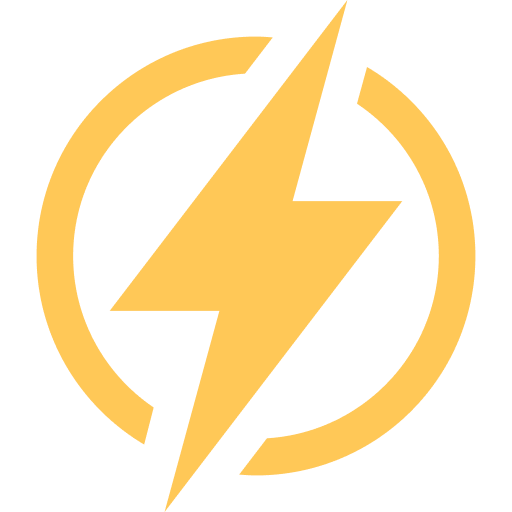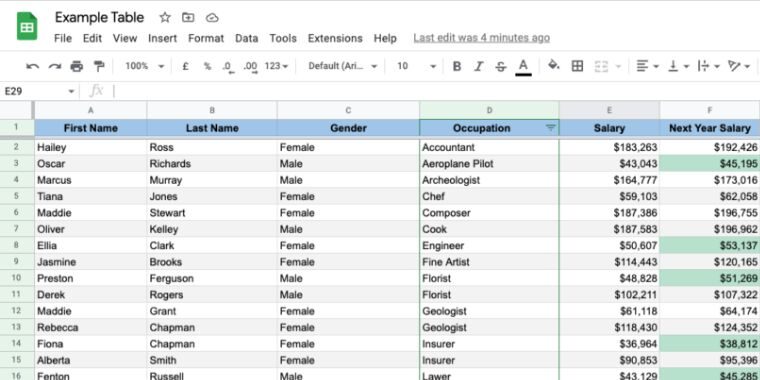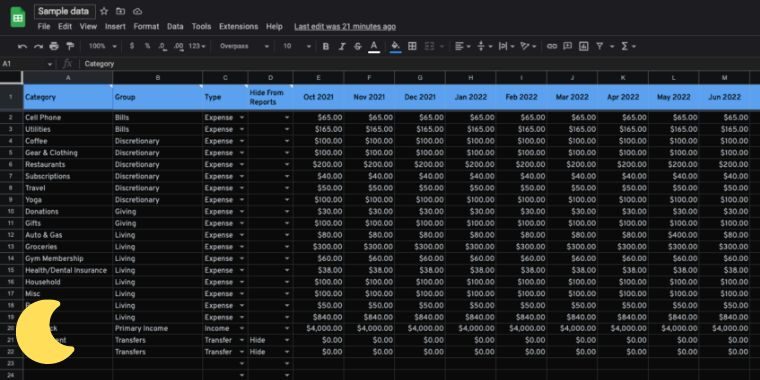If you want to learn how to freeze rows, columns, and panes in Google sheets you are in the right place. In this tutorial, I will teach you how to: keep the top row of google sheets always visible so you can easily see which heading the data is referring to, how to make a… Read more How to Freeze in Google Sheets (Rows, Columns, and Panes!)