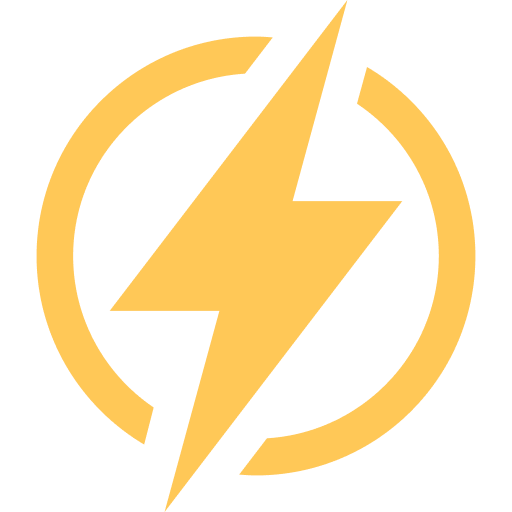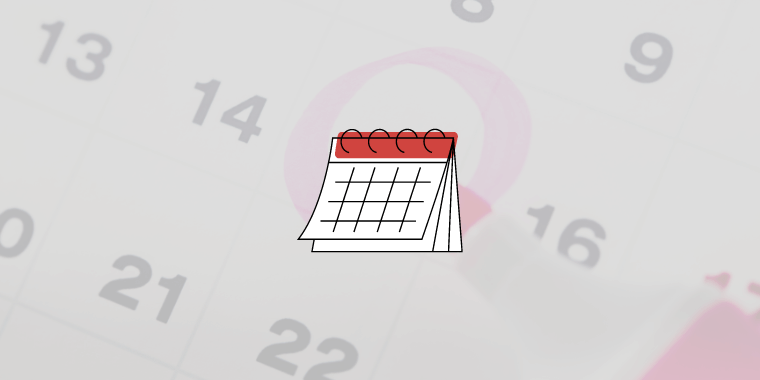Percentages allow us to make meaningful comparisons and represent data in a compact and easily interpretable manner. The fastest way to calculate percentages in Google Sheets is to click the percentage % icon on the toolbar, which converts the number into a percentage. In this post, I will show you how to easily calculate percentages… Read more How to Calculate Percentage In Google Sheets (7 Examples)