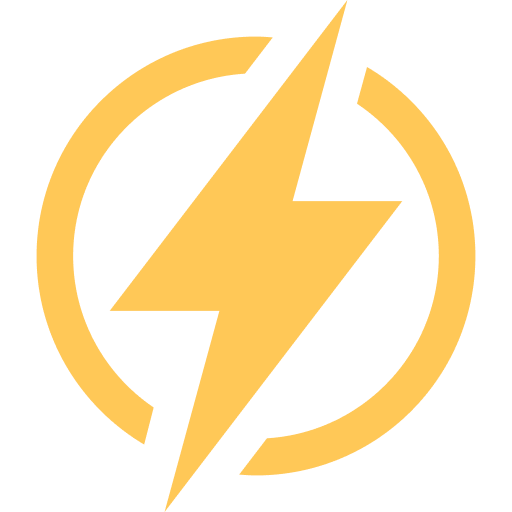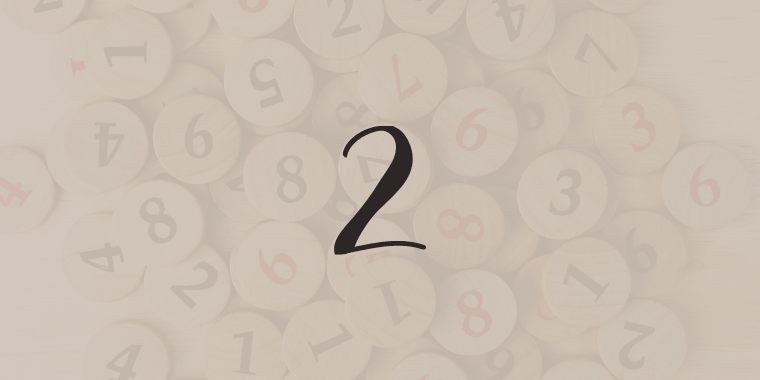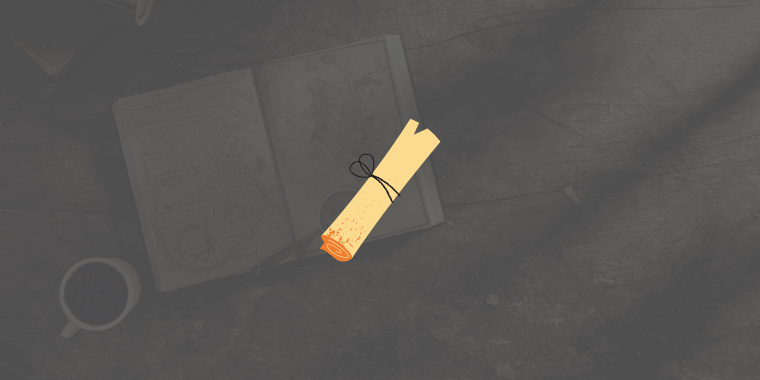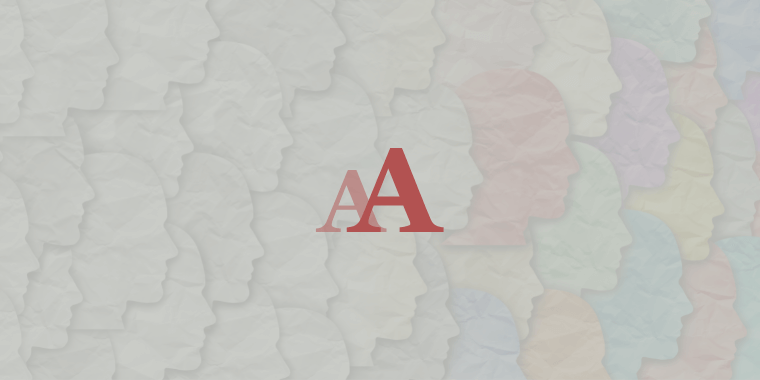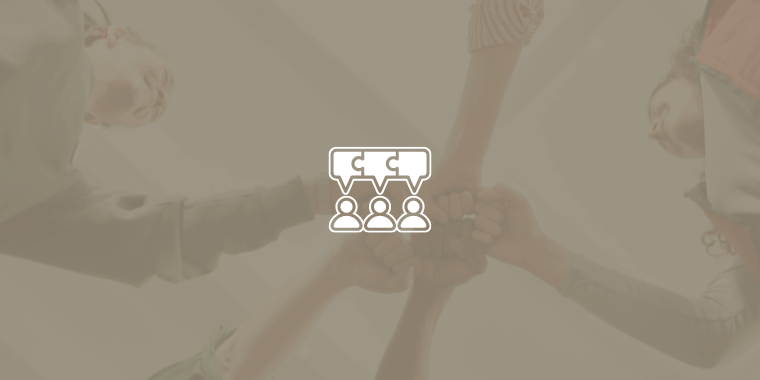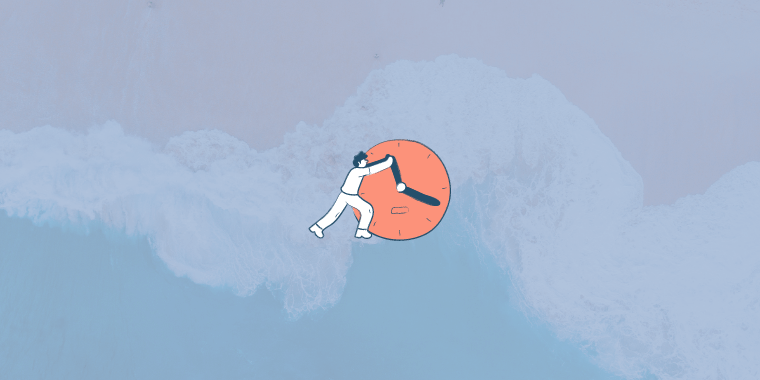This tutorial provides an in-depth guide on how to group and collapse rows and columns in Google Sheets. The easiest way to group rows and columns in Google Sheets: Select the desired rows/columns. Right-click anywhere on the screen. Choose “View More Actions.” Select “Group Rows” to group them. To collapse the group, click the (-)… Read more How To Group and Collapse Rows and Columns in Google Sheets