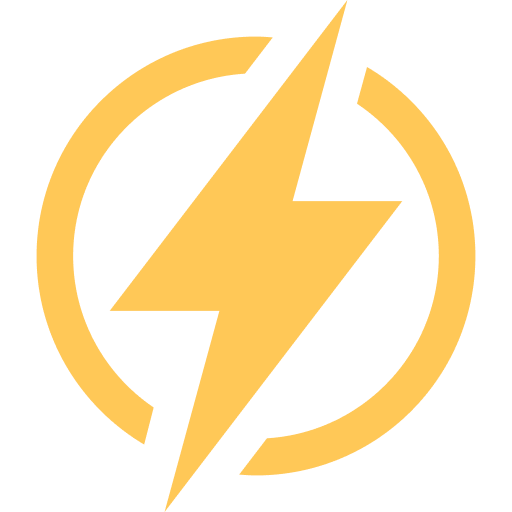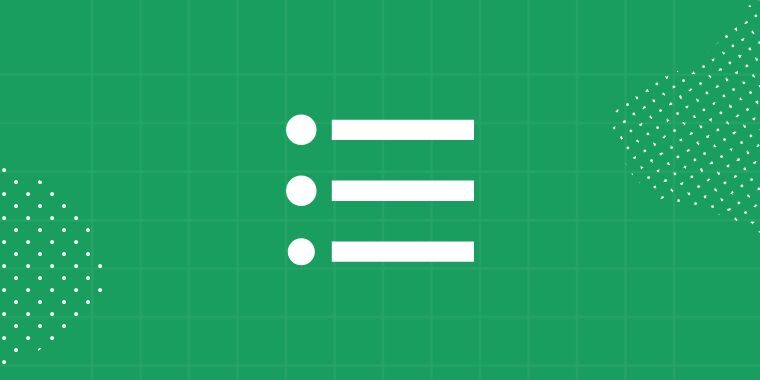This article aims to give you an ultimate guide on how to hide and how show hidden rows and columns in Google Sheets. We go over many different ways of hiding, showing, and finding cells that are hidden. We’ll cover this ground for both desktop and mobile applications. Furthermore, I’ll include some tips on how… Read more How to Hide and Unhide Rows and Columns in Google Sheets