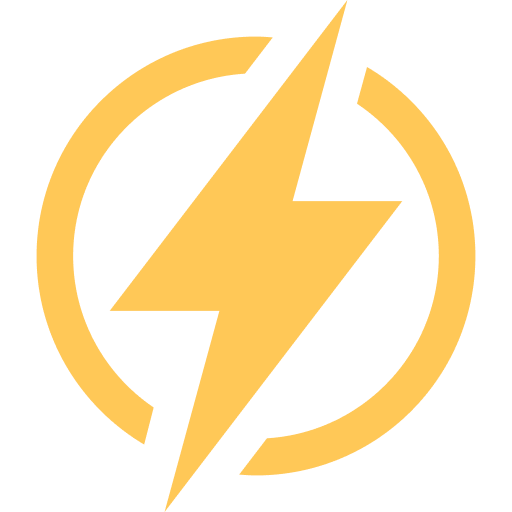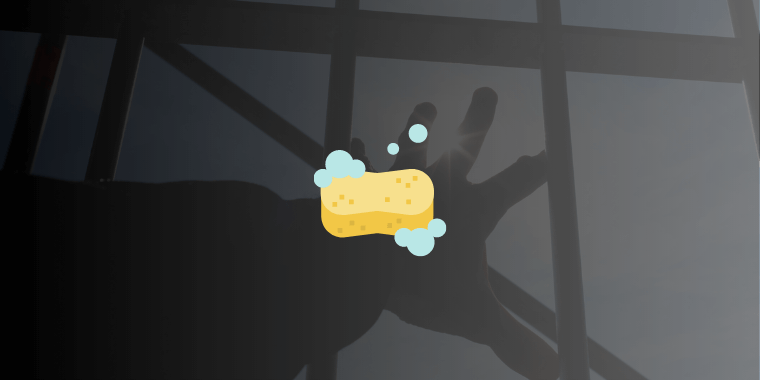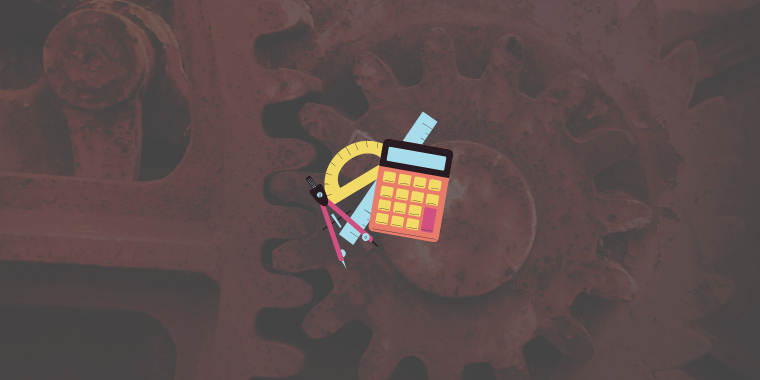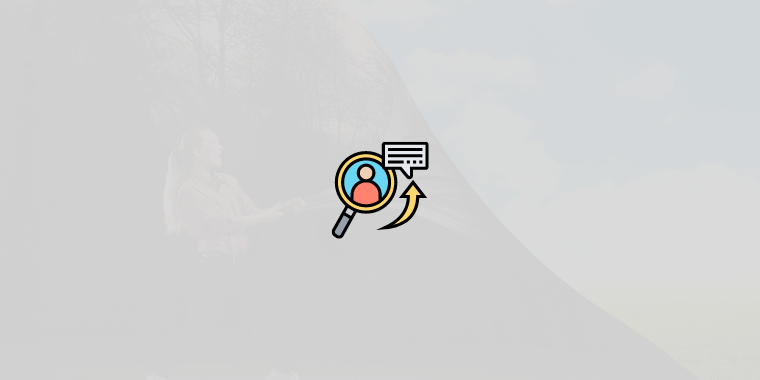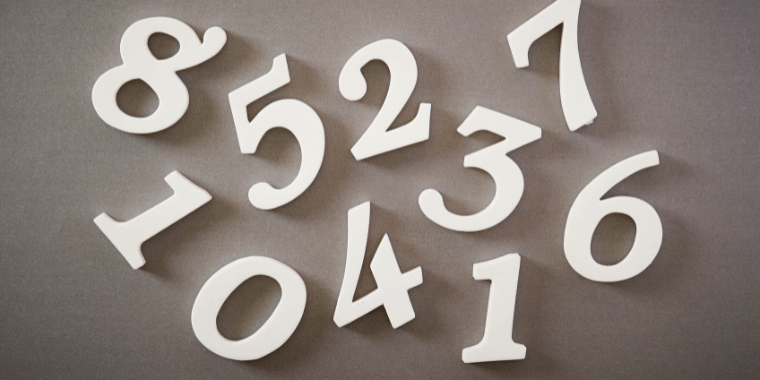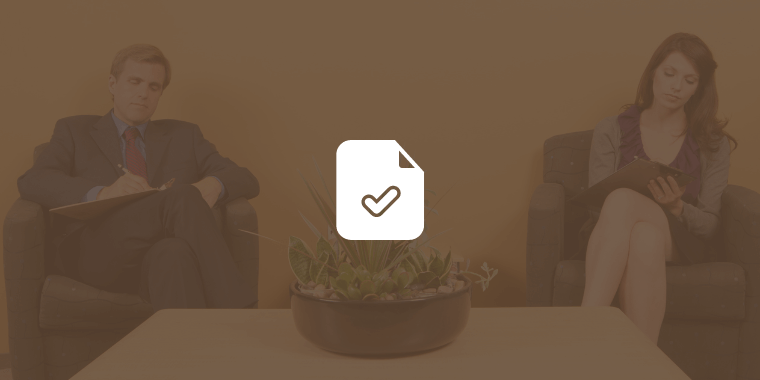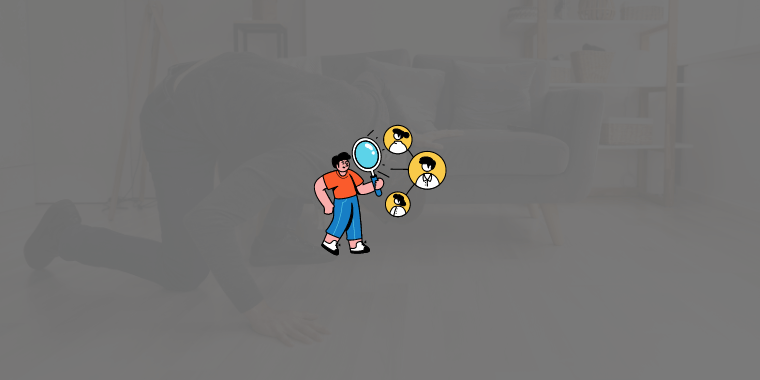
We generally use Google Sheets to access our complex spreadsheets that often involve a huge amount of data with complex formatting. And it is tough to search for any particular string manually on Google Sheets. But yes, there are workarounds! Using the “Find” option by pressing the “Ctrl/Cmd + F” is the easiest one to… Read more How to Search In Google Sheets (To Always Find What You Are Looking For)